Q: Hi admin, I recorded some MXF videos with my Canon EOS C300 Mark III, why I can’t edit it in FCP X smoothly? Should I change the recording mode to Cinema RAW Light? Time can’t go back. These videos can’t be remade.
A: what’s the available workflow for C300 Mark III and Final Cut Pro X? Luckily, this problem is easy to solve – all you have to do is convert 4K XF-AVC to ProRes 422 MOV as primary delivery format. To complete the task, Acrok Apple ProRes 422 Converter is highly recommended.
Canon has just announced the C300 Mark III, an S35 digital cinema camera that can record internally in 4K at up to 120p in either RAW or XF-AVC 4:2:2 10-Bit. The next generation EOS C300 Mark III incorporates Canon’s newly developed 4K Super 35mm DGO sensor, with 4K 120P Slow motion, High Dynamic Range and Dual Pixel CMOS AF into the same body as the EOS C500 Mark II. If you want to edit Canon EOS C300 Mark III 4K footage, you may find the Ultra HD video files in CRM and MXF are not recognized by most editing software like Final Cut Pro X. So, how to ingest EOS C300 Mark III 4K raw footage to FCP X?
As far as we know, Cinema RAW Light (CRM), XF-AVC (MXF) in C300 Mark III is not an ideal editing format for NELs. What’s more, Final Cut Pro X like many editors prefer ProRes as primary delivery format. Hence, the most effective way to import C300 Mark III footage to FCP X is to convert CRM and MXF to Final Cut Pro X most compatible format under Mac OS X. It saves you both time and trouble, and all you need is to drag the result videos for prompt editing.
The workflow will be based on Acrok Video Converter Ultimate for Mac, a professional Apple ProRes 422 Converter, player and editor. With it, you can effortlessly transcode Canon, Panasonic, Fujifilm, Sony, JVC, RED, Blackmaicdesign 4K recordings to various non-linear editing systems (NLE), including Final Cut Pro X, Premiere Pro CC, iMovie, Avid Media Composer 2019, Vegas Pro 17, DaVinci Resolve 16 and more. And there is no need to worry about the quality loss. This 4K Video Converter is also available to customize the output resolutions to any size the users want. Just download it and follow the tutorial below to get the work done.
How to transcode C300 Mark III video to ProRes 422 for FCP X?
Step 1: Add source MXF or CRM videos
After downloading, install and run this Canon Video Converter for EOS C300 Mark III, just copy the MXF or CRM files from your camcorder to your hard drive. Import the files to the software for converting.

Step 2. Hit “Format” bar to select output format. You can choose “Final Cut Pro > Apple ProRes 422 (*.mov)” as output format. It is an ideal editing format for Apple editing program.

For Windows users, please choose “Editing Software” then select “Apple ProRes 422 (*.mov)” as output format. You’ll get ProRes 422 videos on Windows 10.
Tip: Click “Settings” button if you’d like to customize advanced audio and video parameters like Video Codec, aspect ratio, bit rate, frame rate, Audio codec, sample rate, audio channels. If you want to get original 4K resolution, just keep the video size as original.
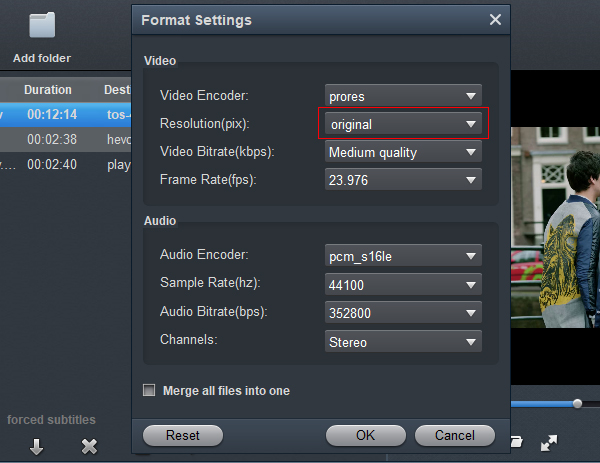
Step 3. When you finish all settings, hit “Convert” button to start transcoding Canon EOS C300 Mark III footage for FCP X. You can follow the conversion process from the pop-up windows.
Step 4: After the conversion, click “Open” button to locate the converted videos, it’s freely to import EOS C300 Mark III clips into FCP X for natively editing.
Tip: If you want to play Blu-ray on a new tablet at any time and any place, you will need to rip Blu-ray to your tablet compatible video formats, then transfer the ripped movies to tablet. You can try Acrok Video Converter Ultimate as the Blu-ray to tablet converter to rip, 4K, 1080P Blu-ray movies to any format, any tablet, even Apple TV 4K, Xbox Series X, PlayStation 5, etc.




Comments are closed